
Close to two years following the big, unprecedented shift brought about by the pandemic—where the lines of work and leisure have continuously, and significantly, been blurred—not only has the consuming behavior of people across the globe evolved drastically, the need to swiftly adapt to the ever-changing demands of the new normal set up and the need for an ally to allow one to seamlessly transition from a facet of his or her life to another has also been amplified.
For years now, global tech giant HUAWEI has been releasing tablets that respond to the call for tools that aid in heightening productivity, while stimulating creativity through entertainment and leisure that fuel one’s passion. This year, HUAWEI has welcomed its 2021 slate of tablets with the MatePad 11 and its bigger counterpart, MatePad Pro 10.8.
For The Vision Issue, Rank Magazine partners with HUAWEI to test the overall functionality of the sleek and lightweight model, the MatePad 11, in exploring the brand’s thrust in marrying productivity and creativity, while being grounded on key concepts of mobility and adaptability especially to the from-home setups that the present lifestyle landscape has pushed us all to tread into.

Photo by Christina Zabat
One look at its hardware, what with its minimalist 10.95-inch display, framed symmetrically from its slim bezels to its sides, down to its back that houses the main camera module, this model evokes greatly of modern aesthetics that is both stylishly simple and lightweight while still packing a punch both on form and function. For someone who gravitates towards simplistic designs like this writer, the MatePad 11 is a beauty, but what it has in store under the hood is what makes it a champion.
With its 86% screen-to-body ratio (or a 16:10 aspect ratio) and 2560 x 1600 resolution, the MatePad 11’s main selling point is providing an overall immersive experience with its FullView Display, supporting the DCI-P3 color gamut that allows to cover a wider range of colors more accurately for images to be crisp, vibrant, and true to its form when consuming any type of content, be it for videos and gaming.
Learning of this topnotch capabilities on the viewing and display experience, HUAWEI also ups the ante in making sure everything is easy and safe on the eyes, getting certified by TÜV Rheinland for Low Blue Light (Hardware Solution) and Flicker Free, which means the screen has low blue light output, which, after longer use can be harmful to the eyes.

Photo by Christina Zabat
Of note, even with its Pro counterpart making use of a more superior OLED compared to MatePad 11’s LCD panel, all of these visual considerations, complemented by its size, makes the experience more balanced and smooth even with brief use, especially if you’re looking at using the tablet for reading, writing, preparing for presentations and taking down notes, no small thanks to the upgraded HUAWEI M-Pencil (2nd generation) stylus (more on this further in the review).
This quick look at the vibrant visuals and smooth functionality, though, are all tied up impressively with a 120 Hz refresh rate, a first for a HUAWEI tablet to run at a maximum refresh rate than any that is available in the market today, making leisurely and productivity needs as smooth and fluid as ever when scrolling through pages and when switching from work requirements to downtime with engaging content online or gaming catch-up sessions.
The tablet also runs on a Qualcomm Snapdragon 865 processor and a 6GB RAM with either 64GB or 128GB of storage capacity, that can then be expanded via MicroSD card that can then support until 1 TB. The device also has a 7,250 mAh battery with fast charging support. With HUAWEI’s battery optimization, battery life of the MatePad 11 is exceptional, powering an adaptive lifestyle that can suit your day-to-day tasks with a portable PC-like device, having been one of the first devices to operate on HUAWEI’s HarmonyOS.
A must-have accessory, especially when looking into more productive ventures with the device, is the new HUAWEI Smart Magnetic Keyboard. Taking from its predecessor, including the magnetic holder, wireless charging, and Bluetooth connectivity, this is a no-frills, no-nonsense accessory that can be used instantaneously without needing to set-up.
The keyboard case magnetically snaps onto the device supporting 55/65 tilt angles. And even with the absence of a trackpad, requiring you to tap into the screen in between typing and interacting with its interface, the HUAWEI Smart Magnetic Keyboard makes a good case for typing efficiency with a full-sized keyboard for easy typing with two hands, with adequate spacing between each other, and a decent 1.3mm key travel to allow for a responsive typing experience—even improved with the inclusion of newer keys and shortcuts that render a more intuitive support, likened to that of an actual PC.


Photos by Ronan Capili
To delve in deeper on a more creative exploration of the features packed in the tablet, we enlisted the mastery of multimedia artist Lee Caces to experience MatePad 11’s key selling points. The muralist and graphic artist takes on the many features of the device to adapt to his ever-growing creative and professional pursuits.
“In the pandemic, after things have slowed down when we were all asked to stay home and lay low, things have been rapidly changing and somehow, we are doing a lot of catching up. So, now, there’s a need to adapt to these many changes, particularly for us, freelancers,” Caces highlights.
Beyond functioning as a fully-capable office machine, the MatePad 11 also works wonders as a writing and drawing companion, especially paired with the HUAWEI M-Pencil (2nd generation). Adopting the hexagonal unibody shape with a more ergonomic barrel design with a platinum-coated, customized pen nib for high-end, glossy finish, this upgraded stylus makes for handwriting and drawing ease, precision, and efficiency.
It then supports a wide collection of innovative interactions from the FreeScript to input text in any given text field with its built-in shortcuts that allow for a more convenient handwriting like the Double-tap toggle to switch, Instant Shape, and Instant Tables, while supporting 4,096 levels of pressure sensitivity that makes for accurate adoption of curves, and shades of colors drawn using it. If you are like this writer who takes down notes on the regular, NoteShelf is a feature of key help, what with its array of brushes customizable to different colors and levels of thickness.
All of these are made impressively possible with the stylus’ input latency of as low as 2ms, designed to have a high level of responsiveness for a complete intuitive experience by ensuring all inputs are in sync with what is displayed on-screen.


Photos by Ronan Capili
“On first look, what I enjoyed about the MatePad 11 is its weight and size. I brought it with me to a café and immediately drew the surrounding area. I like how I can easily sketch out some ideas and get back to it to refine the illustrations when I switch from one task to another,” Caces notes. “The quality of audio is also commendable especially when I watch tutorials online or take a break and watch my favorite vlogs. Even better, I’ve only charged the device once and it is still close to full battery life when I finished my task.”
Most known for the rich textures and vibrancy of the colors found in his body of work whether on a physical or digital medium, Caces highlights the adaptive features of the MatePad 11 that adhere to the demands of his creative ventures. He notes, “The Sketchbook app has a wide selection of brushes that can be modified to your preference and, paired with the M-Pencil (2nd Generation), allows you to explore with an array of options useful for your end-product. The illustrations can also be exported in different formats, especially when you need to submit immediately.”

Photo by Ronan Capili
Like all HUAWEI devices, MatePad 11 comes pre-installed with the brand’s AppGallery that hosts a bevy of apps, connecting to more than 1.4 million registered HUAWEI developers across the globe, from social media staples like Facebook, Messenger, Instagram, TikTok, to entertainment platforms like Viu, iFlix, and kumu, down to drawing on Canva and note-taking via Nebo and even e-wallets and e-commerce platforms as GCash, PayMaya, Shopee and Lazada. Beyond the available apps via the brand’s official marketplace, Petal Search Widget is also easily accessible to download everything you need onto the device.
AppGallery also powers cross-platform apps that make the most out of all HUAWEI products, from PC to tablets, down to smartphones, delivering a seamless experience accessible exclusively to HUAWEI device users.
As with the tech giant’s unflinching ethos of building an ever-growing ecosystem of devices, MatePad 11’s entry means a new addition to the rich line-up of devices that can collaborate seamlessly with HUAWEI’s PC and smartphone roster through HUAWEI Share. This Tablet-PC Multi-screen Collaboration means that users can start a task in a MateBook, switch to the MatePad 11 with the M-Pencil for additional input versatility, all while phone apps remain accessible on the tablet’s screen-share function.

Photo by Christina Zabat
Exploring the HUAWEI MatePad 11 as a productivity and creativity tool and seeing its premium functionality is an understatement. As a stand-alone product, MatePad 11 packs a powerful punch on elevating the mid-range tablet game with its portable PC-like capabilities. More impressively, marking its entry on HUAWEI’s already formidable line-up of smart devices, the brand’s ecosystem has just welcomed an all-around heavy-hitter.
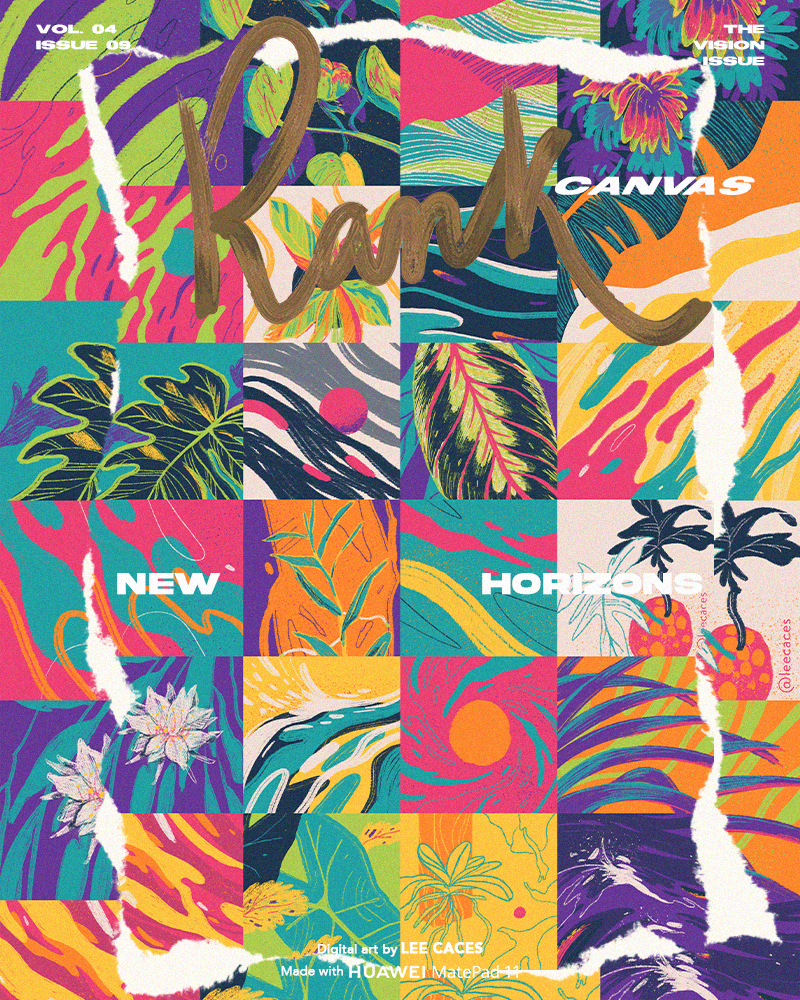
The new #HUAWEIMatePad11PH is available in any HUAWEI flagship store with the SRP of P26,999. You can also purchase this multi-functional tablet via e-commerce platforms like Shopee or Lazada.
Find out more about the HUAWEI MatePad 11, the HUAWEI MatePad Pro 10.8, and more about the latest from HUAWEI Philippines on its official website, or through its official Facebook page for more news and deals to cop.
The post Marrying Utility and Creativity: What Makes HUAWEI MatePad 11 a Lightweight Heavy-Hitter appeared first on Rank Magazine.
Marrying Utility and Creativity: What Makes HUAWEI MatePad 11 a Lightweight Heavy-Hitter
Source: True Trending Updates

0 Comments